How To Setup Cisco VPN Configuration And FortiGate VPN Configuration
Cisco VPN Configuration:
1. Configure Basic Network Settings:
Set up basic networking settings on your Cisco device, including IP addresses and routing.
2. Enable VPN Services:
Enable the VPN services on your Cisco device:
3. Create a VPN Tunnel:
Configure the VPN tunnel:
4. Create Access Control List (ACL):
Define an ACL to determine the traffic that should be encrypted:
5. Apply Crypto Map:
Apply the crypto map to the external interface:
6. Save Configuration:
Save your configuration:
FortiGate VPN Configuration:
1. Configure Basic Network Settings:
Set up basic networking settings on your FortiGate device.
2. Create a VPN Tunnel Interface:
Create a VPN tunnel interface:
3. Configure IPSec VPN:
Configure the IPSec VPN settings:
4. Configure IPSec Phase 2:
Configure the IPSec Phase 2 settings:
5. Configure Firewall Policies:
Create firewall policies to allow traffic between the networks.
6. Save Configuration:
Save your configuration:
Dial-Up VPN Configuration:
1. Configure Dial-Up Connection:
Set up a dial-up connection on your VPN server. This could involve configuring RADIUS or LDAP authentication.
2. VPN Server Configuration:
Configure the VPN server settings, including the VPN protocol (PPTP, L2TP/IPsec, SSTP).
3. User Authentication:
Set up user authentication for the dial-up VPN users.
4. Network Routing:
Ensure proper routing is configured to handle traffic from dial-up clients.
5. VPN Client Configuration:
Provide dial-up VPN clients with the necessary connection settings.
6. Testing:
Test the dial-up VPN connection to ensure proper functionality.
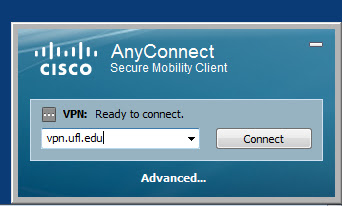










Comments
Post a Comment