Mikrotik Configuration Step By Step – Basic Configuration
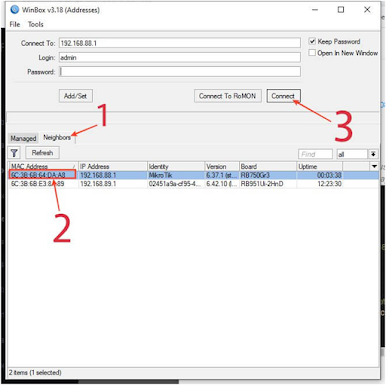
What to prepare before setting up Mikrotik? Free Soft wear 1. Required tools 2. Mikrotik router software update. 3. Remove all settings from the router Mikrotik basic configuration steps Step 1: Create a bridge for the local area network (LAN) Step 2: Set the IP address of the newly created bridge fixed. Step 3: Configure the DHCP server for the LAN bridge. 1 - DHCP configuration 2 - Set IP range, is set automatically if the bridge already has an IP 3 - Set gateway ID 4 - Set first and last IP 5 - DNS Set 6 - Set IP Lease Time 7 - Complete DHCP Server Settings Step 4: Configure WAN for Mikrotik. Step 5: LAN to Internet NAT traffic - Allow Internet Access...


