How to Install macOS
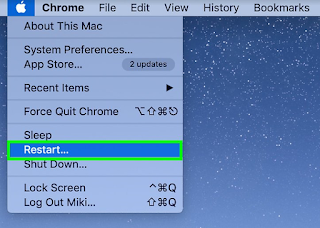
Steps Download item 1. 1 Determine if you are using an Apple or Intel Mac. Most new Macs introduced in late 2020 and later have switched to using Apple silicon in the system. [1] • To do this, click the Apple menu () > Then see if there is anything about that Mac that says "Chip" (Apple silicon) or "Processor" (Intel processor) 2 Shut down or restart your Mac.This will give you access to the recovery tool. • Your computer needs internet access if you don't have a local copy of macOS.[2] 3 Hold down ⌘ Cmd+R immediately after pressing the power button. This key combination tells your Mac to reinstall the same version of macOS that you already have installed. If you're hoping for a different version, try these alternatives: • To update macOS to the latest version compatible with your Mac, press ⌥ Opt+⌘ Cmd+R.For example, an early 2012 Mac will not be compa...


