How to configure Mikrotik Port forwarding
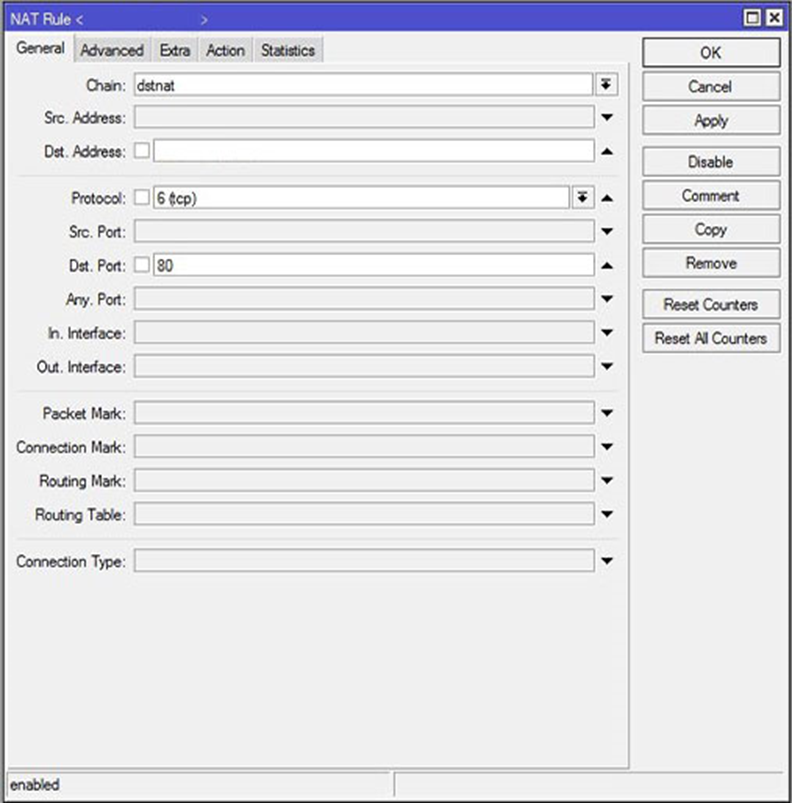
Free Software Download Click Now The configuration transfers the MikroTik port to an internal web server via Winbox Step 1: Log in to the Mikrotik server using Winbox as a server administrator with the required permissions Step 2: Click on IP on the left side of the panel Step 3: In the opened menu, select Firewall. Step 4: In the Firewall window, click on the NAT tab. Step 5: The NAT Rule window will appear by clicking on the PLUS (+) sign. Step 6: By clicking on the General tab, the Chain drop-down menu will open; select the dstnat option from the list you see. Step 7: Type the MikroTik WAN IP Address(120.50.–.198) in the Dst. Address input field. (Enter the IP Address from which you intend to forward all requests.) Step 8: Click on the TCP connection protocol from the Protocol drop-down menu. Step 9: In the Dst Port field, enter the port from which you decide to forward requests. Usually, the number 80 is entered in the Dst Port field because web servers run on TCP port ...


