Mikrotik Routers PPTP VPN Client Setup | PPTP server configure
Free Software Download Click Now
To set up a PPTP VPN client on a MikroTik router and configure a PPTP server, follow these steps:
PPTP VPN Client Setup:
Connect to the MikroTik router using Winbox or a web browser. Navigate to "PPP" and select "Interface."
Click on the "+" button to add a new interface.
Choose "PPTP Client" from the list of available interface types.
Enter the necessary configuration details:
Name: Provide a descriptive name for the VPN connection.
Connect To: Enter the IP address or hostname of the PPTP server you want to connect to.
User Name: Enter the username provided by the VPN server.
Password: Enter the password associated with the provided username.
(Optional) Enable additional settings like "Add Default Route" or "Use Encryption."
Click "OK" to save the PPTP client configuration.
The PPTP client should now attempt to connect to the specified server. You can monitor the connection status under the "PPP" menu.
PPTP Server Configuration:
Connect to the MikroTik router using Winbox or a web browser.
Navigate to "PPP" and select "Interface."
Click on the "+" button to add a new interface.
Choose "PPTP Server" from the list of available interface types.
Configure the PPTP server settings:
Assign IP addresses for the PPTP server and client connections.
Set authentication methods (e.g., MSCHAP2 or Chap).
Specify a pool of IP addresses for PPTP clients.
(Optional) Enable additional settings like "Keepalive Timeout" or "MRRU (Maximum Reconstructed Receive Unit)."
Click "OK" to save the PPTP server configuration.
You may need to set up firewall rules to allow PPTP traffic (TCP port 1723 and GRE protocol) to reach the router.
Please note that the specific steps and configuration options may vary depending on your MikroTik router model and firmware version. It's recommended to consult the MikroTik documentation or user manual for detailed instructions specific to your device.
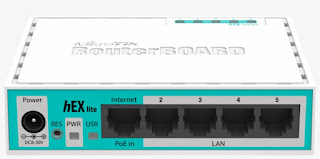



Comments
Post a Comment